Style Canvas
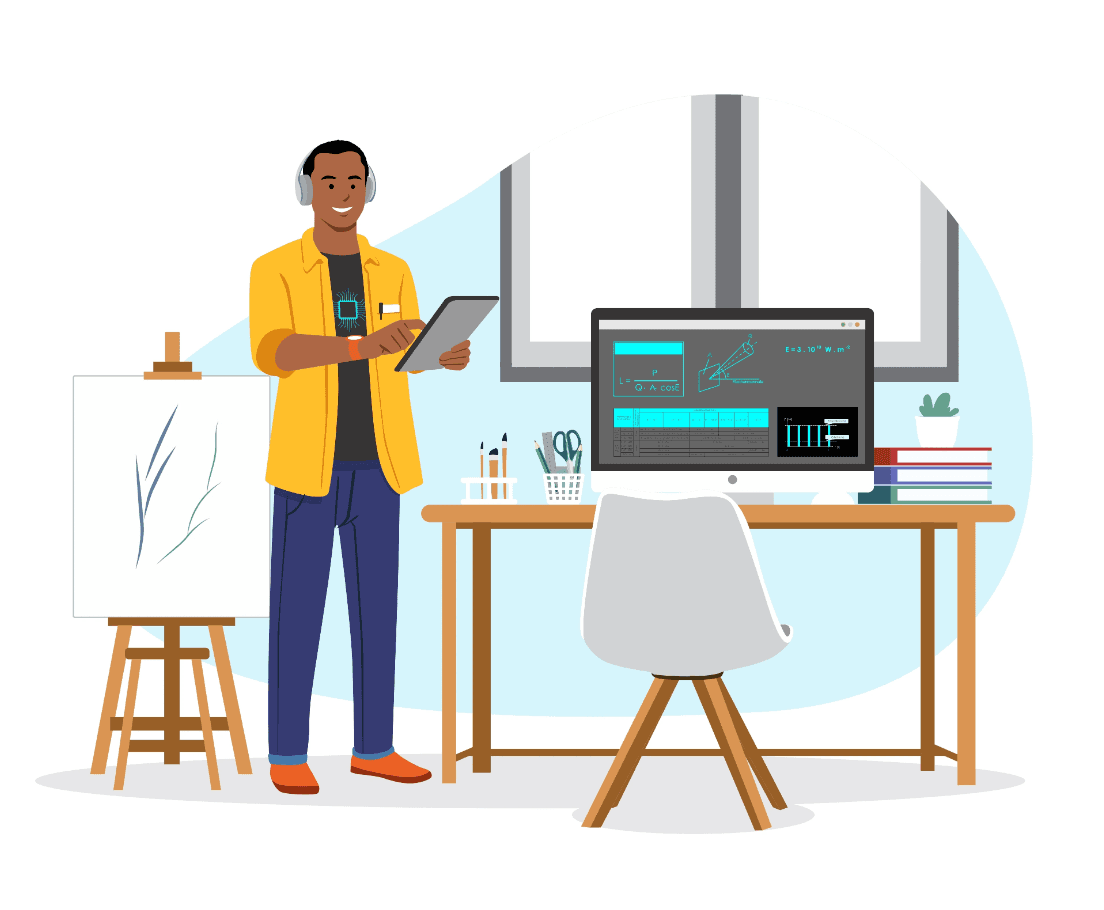
Project Overview
Style Canvas is a web app I built to host and run AI style transfer models. A friend reached out with some models he'd trained and wanted a site where users could try them out. It turned into a fun systems project — build a way to serve AI inference jobs on demand and do it fast, scalable and CHEAP.
The models aren’t mine (and not really to my taste), but the infrastructure is solid. When I want to serve my own models, I can plug them right in.
🧱 Stack
- Frontend:
React + TypeScript - Backend:
NestJS - Infra:
AWS EC2 (GPU),Cognito,DynamoDB,Stripe - Model server: Python running on-demand on a GPU instance
🔐 JWT Auth with Cognito
I used AWS Cognito for account management and session auth. When a user logs in, Cognito returns a JWT that gets stored in localStorage and attached to every request.
The backend verifies the token and sets the user's privileges using Cognito’s JWKS and Passport’s JwtStrategy:
super({
jwtFromRequest: ExtractJwt.fromAuthHeaderAsBearerToken(),
secretOrKeyProvider: passportJwtSecret({
jwksUri: `${COGNITO_DOMAIN}/.well-known/jwks.json`,
}),
audience: COGNITO_CLIENT_ID,
issuer: COGNITO_ISSUER,
algorithms: ['RS256'],
});
Getting this flow working meant learning about JWTs — how they’re signed, verified, and decoded. Debugging it all gave me a solid understanding of a real world auth tool.
⚙️ On-Demand EC2 Inference
I initially containerized the models and got Sagemaker configured, but I quickly realized how expensive this option was going to be. I decided on a simpler method: when a user submits an image, I spin up a GPU EC2 instance, send the job to it, and shut it down when it's idle. This keeps costs near zero when no one's using the app and has a surprisingly low cold boot up period (10-15 seconds).
await exec(`aws ec2 start-instances --instance-ids ${ML_INSTANCE_ID}`);
await this.waitForServerReady();
const ip = await this.getServerIP();
Jobs are processed sequentially through a queue. The backend handles EC2 orchestration, checks token balances, and forwards the image to the model server:
const response = await fetch(`http://${ip}:5000/generate/image`, {
method: 'POST',
body: formData,
headers: formData.getHeaders(),
});
💳 Stripe & Token System
Each user gets some free tokens on signup. Every time they stylize an image, one token is used. If they run out, they can:
- Buy more tokens (one-time purchase)
- Subscribe for unlimited monthly use
Prices are configured in Stripe with metadata that maps to token counts:
const lineItems = await stripe.checkout.sessions.listLineItems(session.id);
const price = lineItems.data[0].price;
const tokens = parseInt(price.metadata.tokens, 10);
await this.tokensService.adjustTokens(userId, tokens);
The backend verifies webhooks to confirm payments:
event = stripe.webhooks.constructEvent(payload, signature, STRIPE_SECRET);
This was my first time using Stripe webhooks. They're clean, but I had to learn how to bypass body parsing in NestJS just for that one endpoint.
🖼️ Frontend
The React frontend handles:
- Auth state and JWT storage (via custom
AuthContext) - Image upload and model selection
- Polling job status every few seconds
- Showing styled results once they’re ready
const token = localStorage.getItem('accessToken');
if (token) {
fetchUserProfile(); // hit /me with the token
}
When inference starts, the UI updates with job progress. If the EC2 instance needs to boot, it shows “Warming up…” until the backend is ready.
Not fancy, but it works. Uploads feel snappy, the polling is reliable, and the state is reactive across login, logout, and retries.
🧠 What I Learned
- How JWTs actually work — signature validation, token lifetimes, and decoding with JWKS
- How to control EC2 instances via code and design on-demand compute flows
- How to process queued jobs and coordinate with an ML worker over HTTP
- How to use Stripe Checkout and webhooks to grant in-app credits
- How to structure and build a full-stack system that feels cohesive and responsive
But overall, it works. When someone uploads a photo and picks a style, a GPU spins up, runs inference, returns the result, and shuts down when it's done. And that feels pretty cool.